 |
ISTQB® Certified Tester (ISTQB)
- ISTQB® Certified Tester Foundation Level (CTFL) – in English, Spanish, German, French, Russian, Italian and Brazilian Portuguese
- ISTQB® CTFL, Agile Tester (CTFL-AT) – in English, Spanish, German, French, Brazilian Portuguese
- ISTQB® CT, Artificial Intelligence Testing (CT-AI) – in English
- ISTQB® CT, Model-Based Tester (CT-MBT) – in English
- ISTQB® CT, Game Testing (CT-GaMe) – in English, Spanish and Brazilian Portuguese
- ISTQB® CT, Mobile Application Tester (CT-MAT) – in English, Spanish and German
- ISTQB® CT, Performance Testing (CT-PT) – in English, Spanish and German
- ISTQB® CT, Acceptance Testing (CT-AcT) – in English and Spanish
- ISTQB® CT, Automotive Software Tester (CT-AuT) – in English, Spanish and German
- ISTQB® CTAL, Test Manager (CTAL-TM) – in English, Spanish, German, Brazilian Portugues and Italian
- ISTQB® CTAL, Test Analyst (CTAL-TA) – in English, Spanish and German
- ISTQB® CTAL, Technical Test Analyst (CTAL-TTA) – in English, Spanish and German
- ISTQB® CTAL, Agile Technical Tester (CTAL-ATT) – in English
- ISTQB® CT, Test Automation Engineer (CT-TAE) – in English, Spanish, German and Brazilian Portuguese
- ISTQB® CT, Security Tester (CT-SEC) – in English and Spanish
|
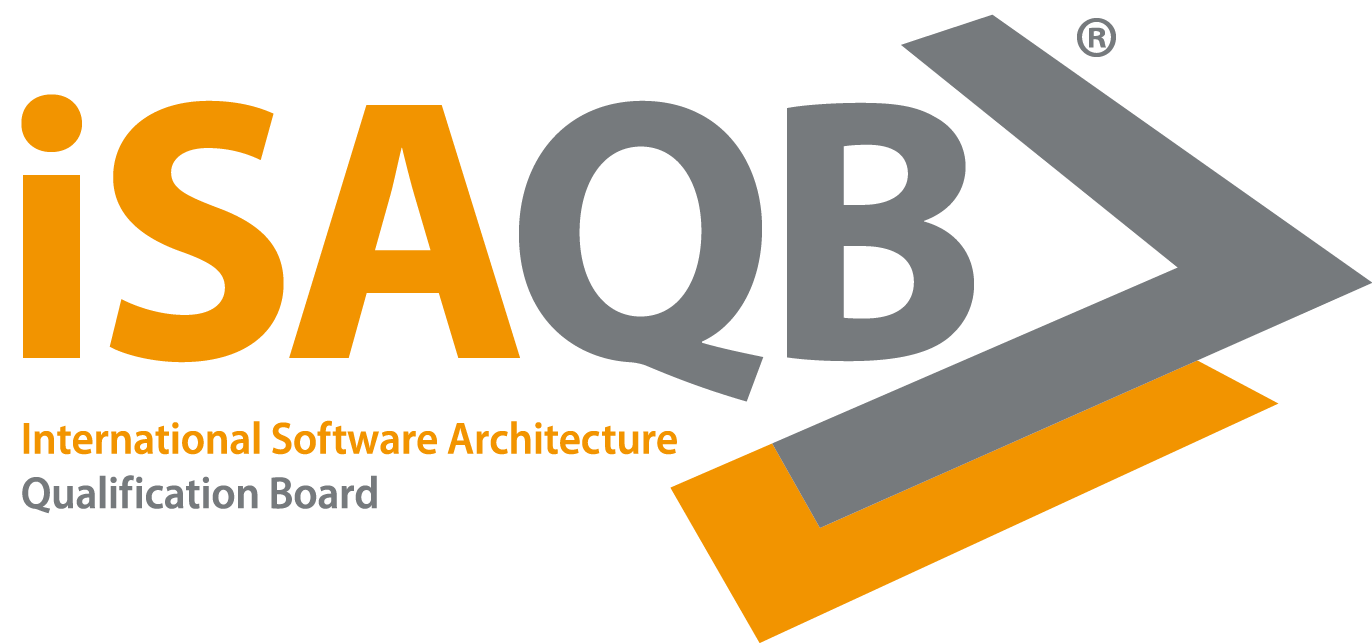 |
International Software Architecture Qualification Board (iSAQB)
- iSAQB Certified Professional for Software Architecture (CPSA-F) – in English, German, Spanish, French, Brazilian Portuguese and Italian
|
 |
WITPM Alliance (IT Project Management)
- WITPM – Certified Practitioner (CP) in Spanish
|
 |
Selenium United (SeU)
- SeU Certified Selenium Engineer (CSE) with Java – in English, Spanish, German and French
- SeU Certified Selenium Engineer (CSE) with Python – in English, Spanish, German and French
|
 |
Agile United (AU)
- AU Certified Practitioner in Agile Testing (CPAT) – in English and Spanish
- AU Capturing Agile Requirements by Example (CARE) – in English and Spanish
- AU Certified Specialist in Agile Testing (CSAT) – in English and Spanish
- AU Certified Automation Practitioner in Agile Testing (CAPT) – in English and Spanish
|
 |
Artificial Intelligence United (AiU)
- AiU Machine Learning Engineer (CMLE) – in English
|
 |
Performance Testing United (PtU)
- PtU Certified Performance Tester with JMeter (CPTJM) – in English and Spanish
|
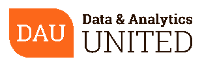 |
Data & Analytics United (DAU)
- DAU Certified Data & Analytics Tester (CDAT) – in English, Spanish, French and German
|
 |
DevOps United (DOu)
- DOu Certified Testing in DevOps – Foundation Level (CTD-FL) – in English, Spanish and French
|
 |
Cloud United (CU)
- CU Certified Cloud Testing Practitioner (CTP) – in English and Spanish
- CU Cloud Migration Test Specialist (CMTS) – in English and Spanish
- CU Cloud Infrastructure as Code (Iac) Test Specialist (CIaCTS) – in English and Spanish
- CU Cloud Testing in Production (TiP) Test Specialist (CTiPTS) – in English and Spanish
- CU Cloud Native App Test Specialist (CNATS ) in English and Spanish
|

|
API United (APIU)
- CU Certified API, Rest & Microservices Tester (CARMT) with Postman – in English and Spanish
- CU Certified API, Rest & Microservices Tester (CARMT) with Karate – in English and Spanish
|

|
User Experience United (UXU)
- UXU - User Experience Certified Ambassador – in English and Spanish
|
.png.aspx?lang=en-US)
|
Testing Fundamentals for software Engineers (TFSE)
- • TFSE – Testing Fundamentals for Software Engineers – in English, Dutch, French and Spanish
|
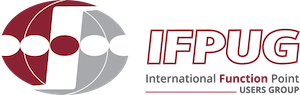 |
International Function Point Users Group (IFPUG)
- Certified Function Point Specialist/Practitioner (CFPS/CFPP) – in English, Italian, Brazilian Portuguese, Spanish, Japanese and Korean
- Certified SNAP Practitioner (CSS/CSP) – in English, Italian and Brazilian Portuguese
|
 |
Design Sprint Alliance (DSA)
- DSA™ Certified Design Sprint Master (CDSM) – in English, Spanish and German
|